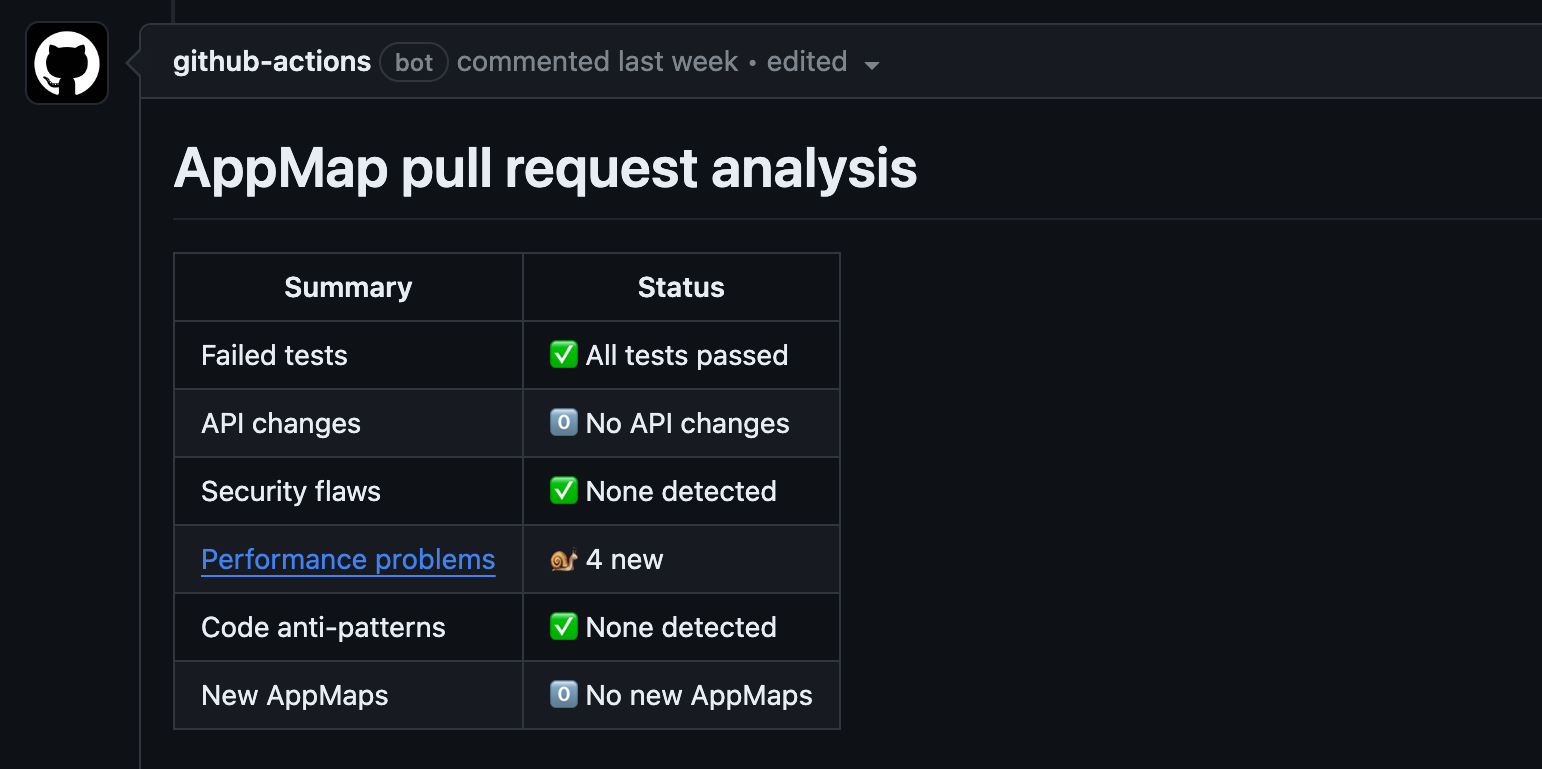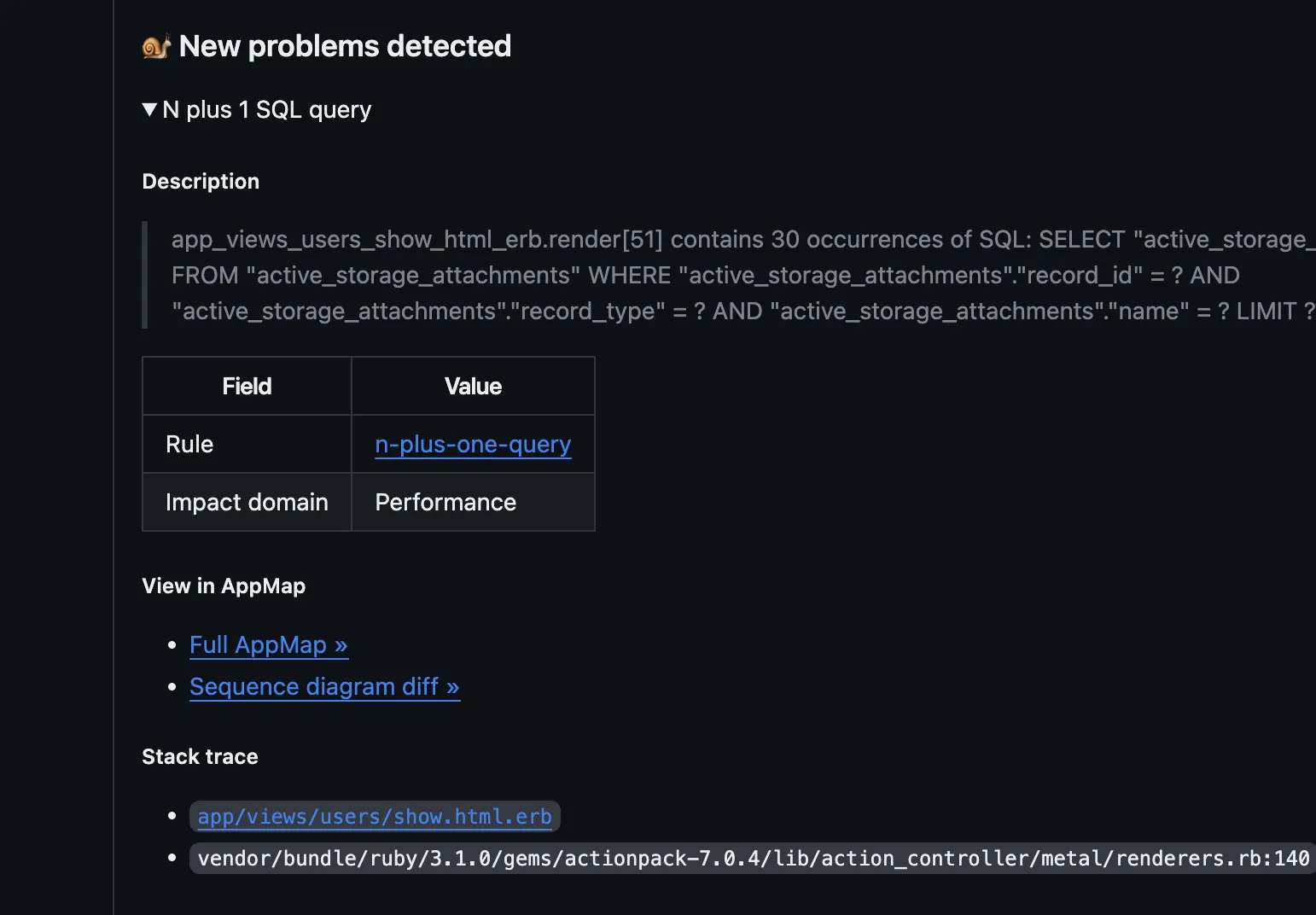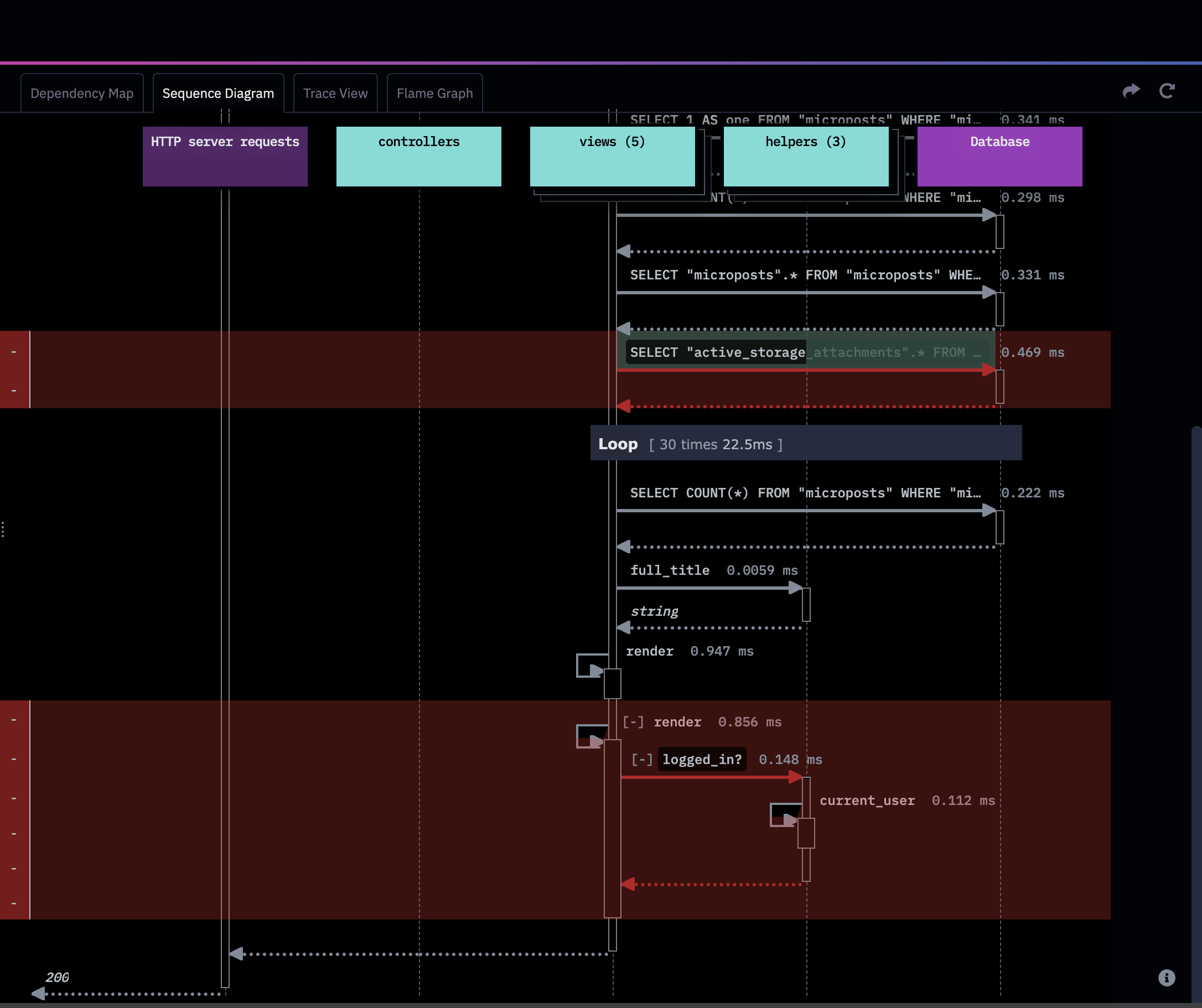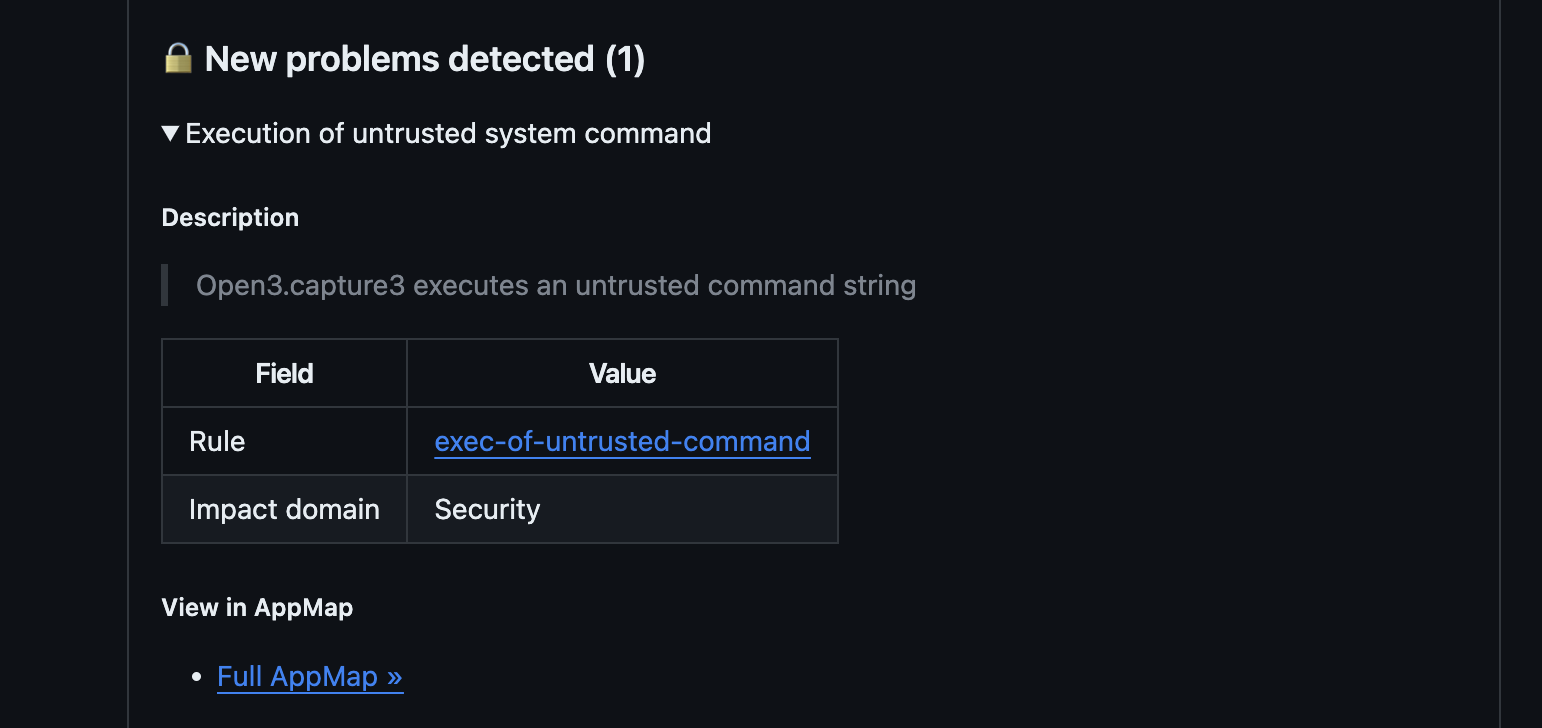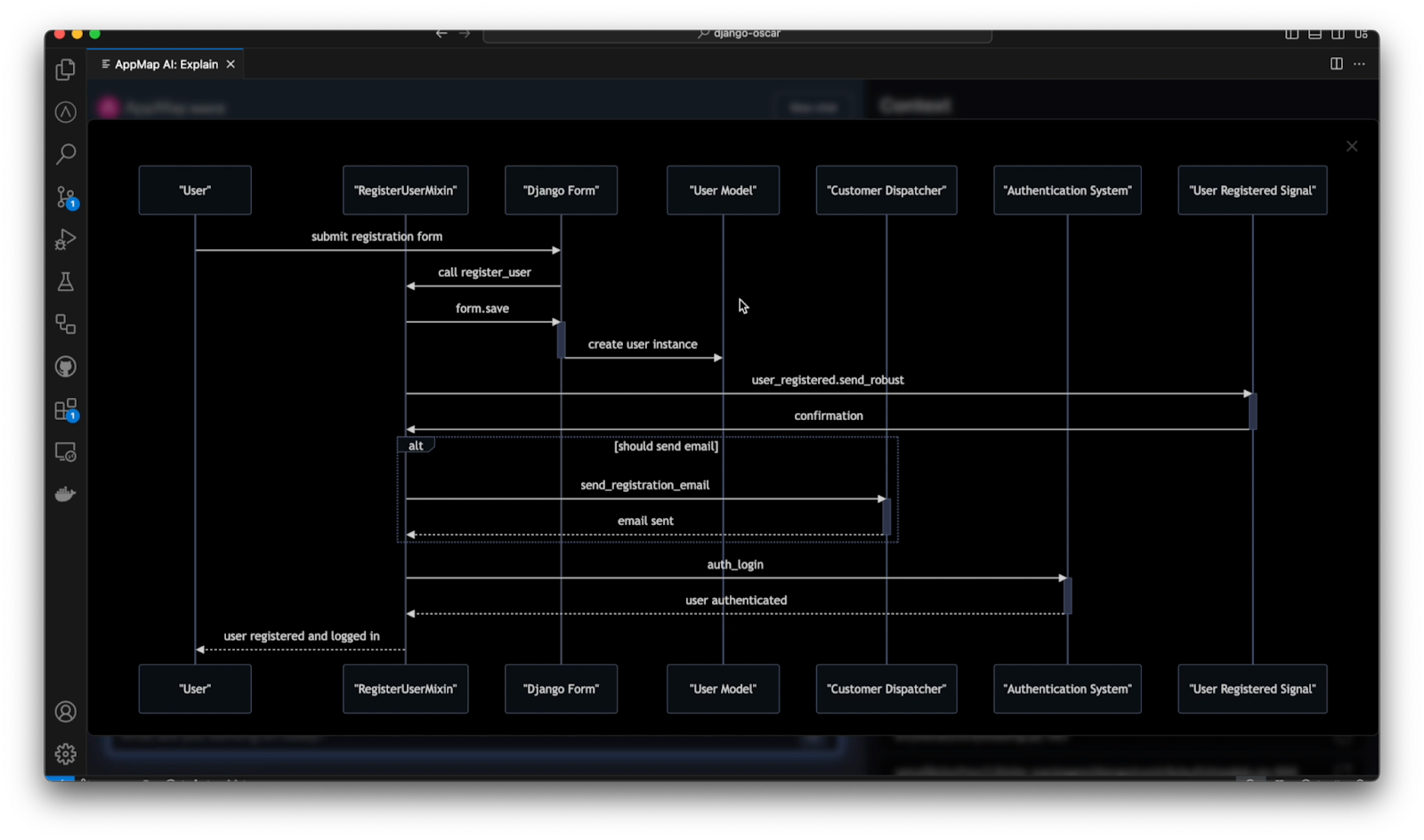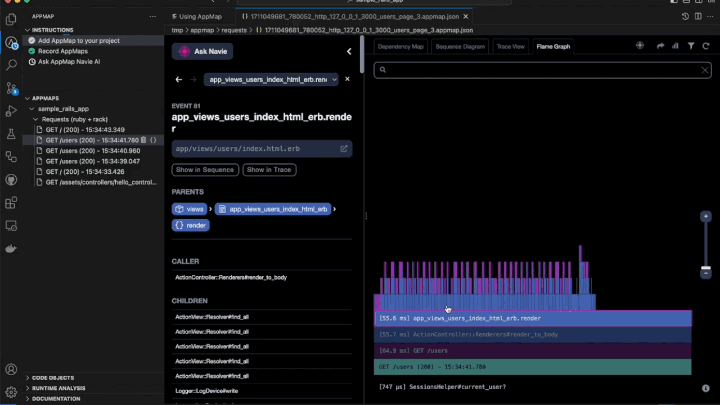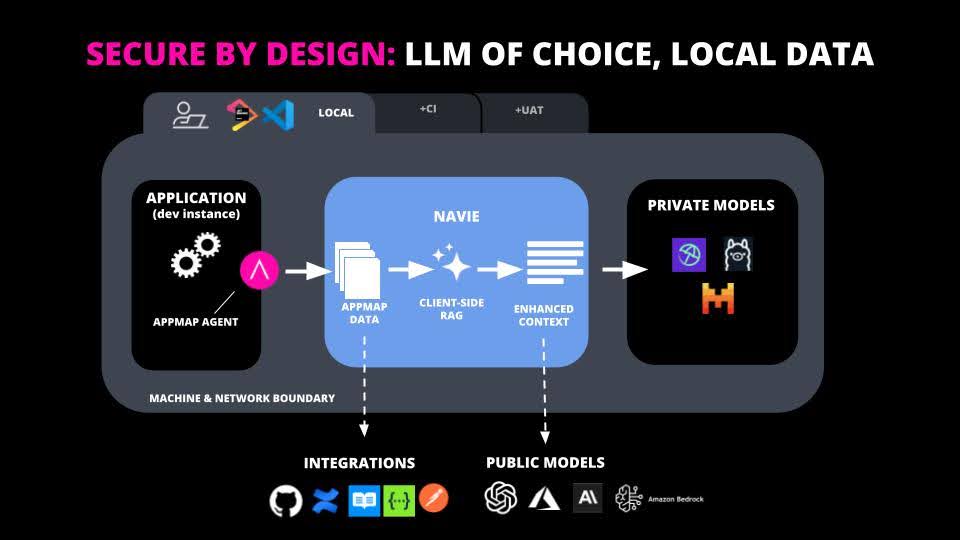AppMap Enterprise
AppMap Enterprise consists of AppMap and AppMap Navie AI – advanced tools that enable software development teams to understand, optimize, and troubleshoot their codebase in real time.
Looking for more information? Email us at sales@appmap.io.
AppMap |
AppMap Navie AI |
General Enterprise Features
AppMap and AppMap Navie AI provide AI-driven insights for software engineering teams, focusing on developer productivity and accelerating improved application performance, security, and reducing time to troubleshooting.
Available today
AppMap and AppMap Navie AI integrate seamlessly with popular IDEs, version control, and CI/CD tools, providing AI assistance directly within familiar workflows. This allows developers to benefit immediately, and enterprises can leverage their AI investments without delays, avoiding the pitfalls of unproven, overpromised solutions.
Scalable by design
AppMap and AppMap Navie AI scale with your team and codebase, handling large repositories and multiple simultaneous users. All analysis is done locally within the development environment or within a controlled CI pipeline and does not rely on third-party services, ensuring seamless scalability for enterprises. Whether working across vast codebases or integrating into complex workflows, AppMap and AppMap Navie AI adapt to meet the demands of enterprise development, offering flexibility and efficiency at scale.
For assistance from an AppMap Sales Representative, please fill out the sales contact form, or send us an email at sales@appmap.io.
AppMap
Dev-Centric Observability for Large and Complex Systems
AppMap generates dynamic runtime analysis and diagrams of your code in action, making it easy to see how components interact, which parts of the code are used, and where bottlenecks exist without altering the application’s performance.
AppMap can be used in the developers coding environment and in CI.
AppMap reveals code quality issues that would otherwise only be visible in production.
Runtime Code Analysis, Performance and Security Analysis for Code Changes
AppMap automatically identifies performance bottlenecks, security vulnerabilities, and anti-patterns in code execution, helping teams proactively address issues before they impact users.
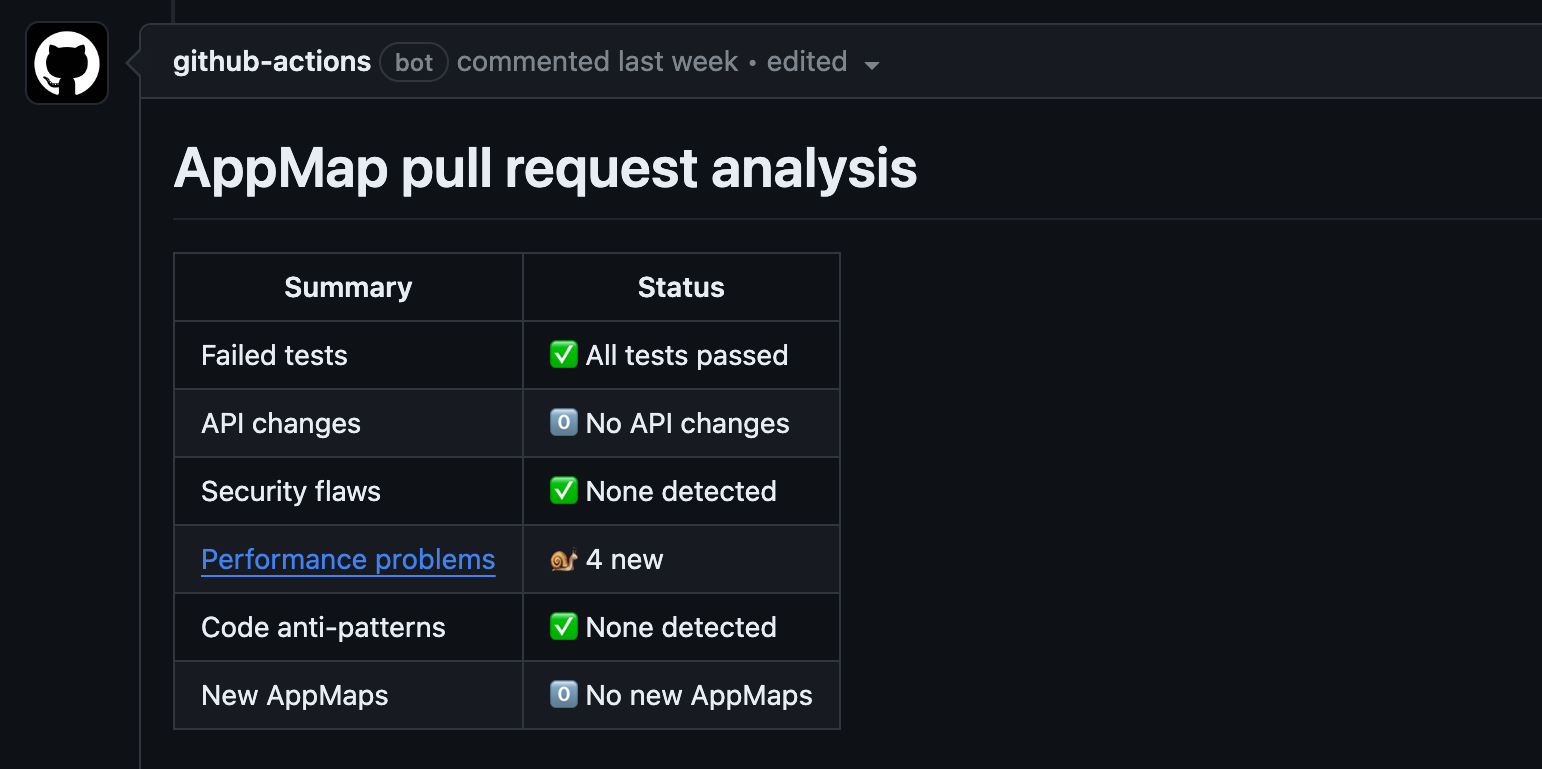
AppMap runtime code quality report generated on every change request.
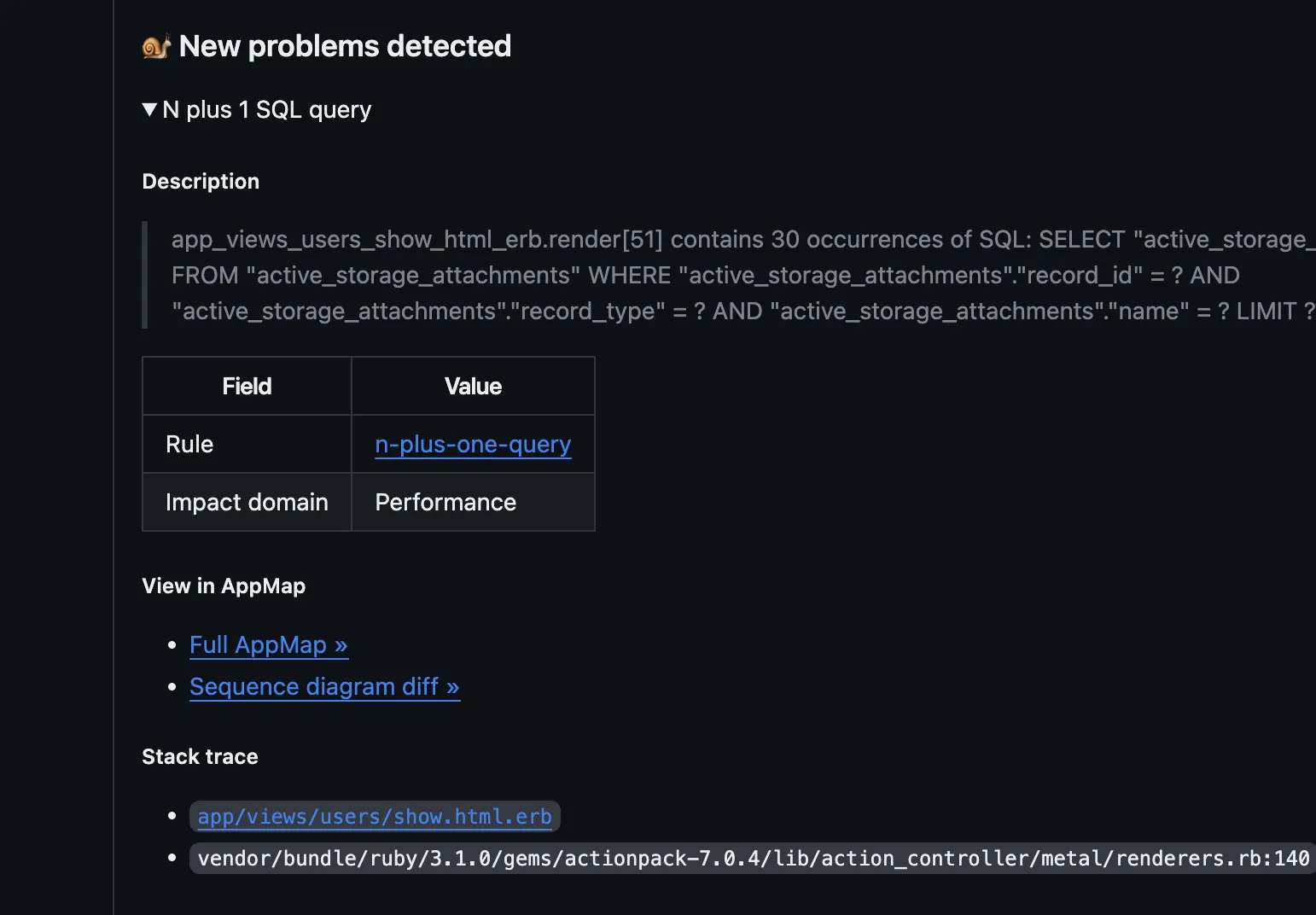
A performance issue normally only visible in production is surfaced in the staging environment.
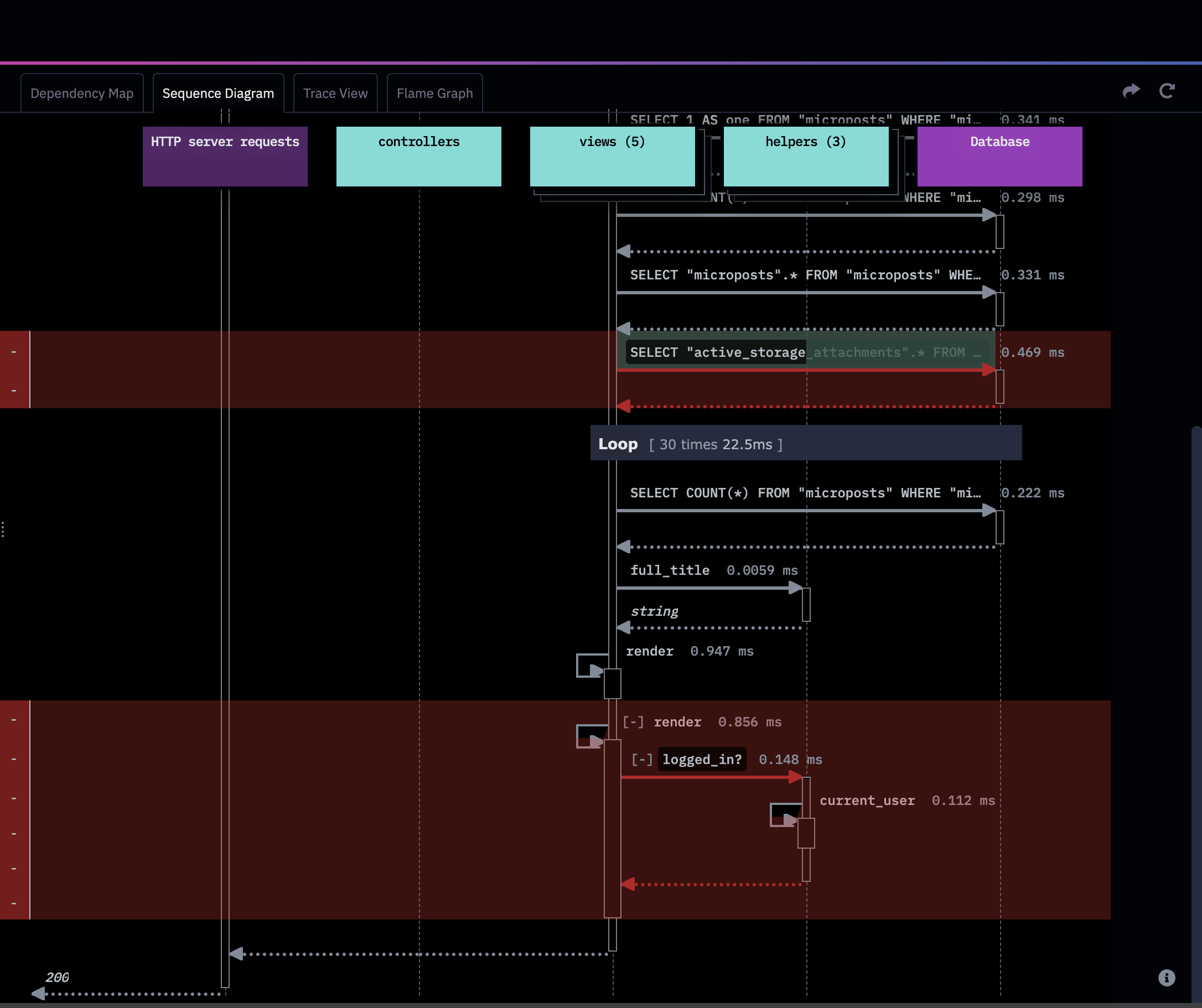
Sequence diagram describing the change that resulted in a performance issue.
Enhanced Security and Compliance
AppMap can be configured to prioritize security standards and compliance checks, ensuring that code adheres to industry-specific regulations, like GDPR or HIPAA.
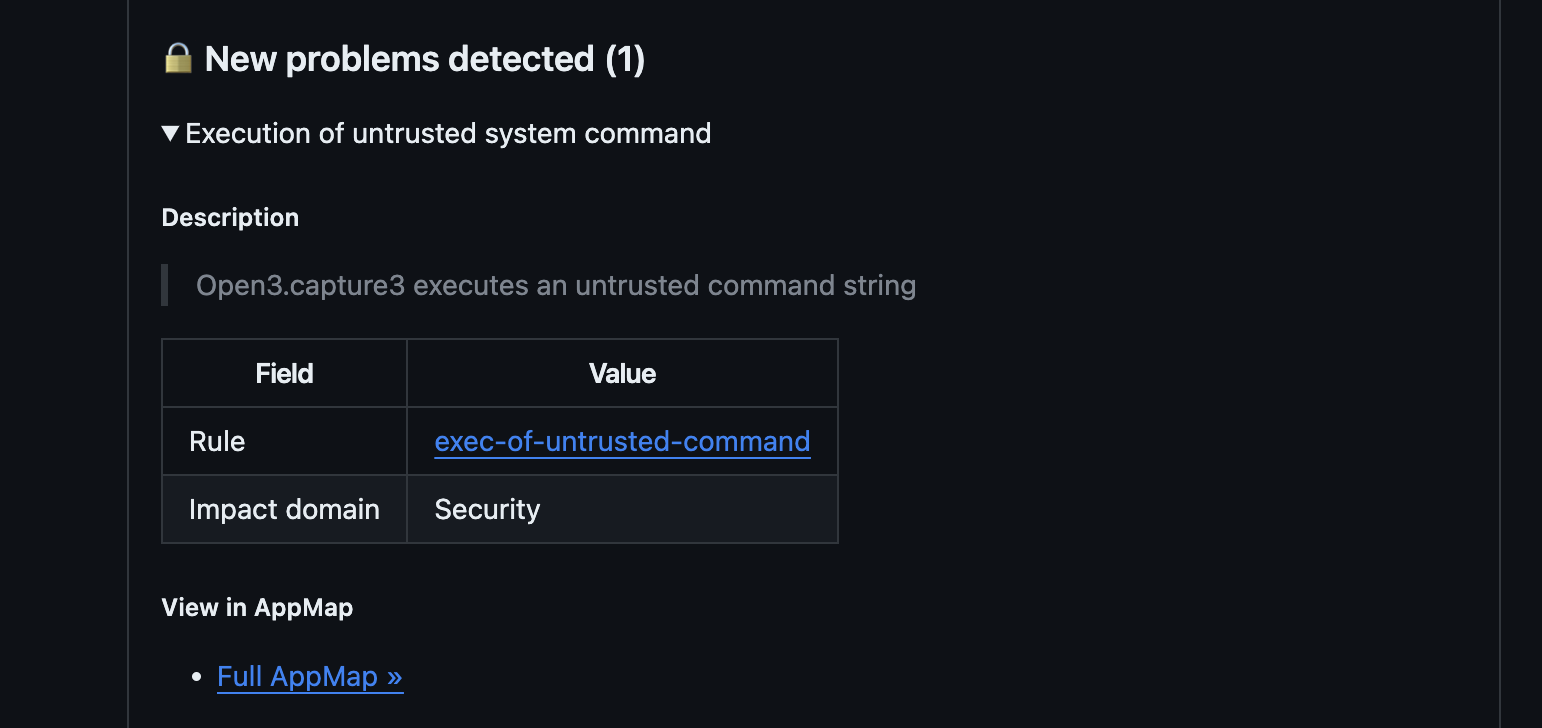
A security issue normally only visible in production is surfaced in the staging environment.
For assistance from an AppMap Sales Representative, please fill out the sales contact form, or send us an email at sales@appmap.io.
AppMap Navie AI
Enterprise Ready AI-Architect
AppMap Navie AI caters to large-scale organizations with specific customization, architectural, compliance or security requirements. AppMap Navie AI focuses on leveraging artificial intelligence to optimize and automate software engineering tasks, and improve the speed of issue resolution allowing developers to work more efficiently and effectively.
AppMap Navie AI can independently solve up to 40% of open tickets.
AI-Powered Code Analysis
AppMap Navie AI integrates with AppMap but also provides its own set of powerful AI-driven tools.
AI-Powered Troubleshooting
AppMap Navie AI assists in identifying and resolving issues in code faster than traditional debugging methods. All enterprise users have their choice of using their preferred chat-enabled AI models trained on software data to suggest fixes, optimizations, and improvements in real time. AppMap Enterprise includes API connectors to third party services to retrieve additional data and context from:
- Documentation and other repositories
- APMs and production monitoring tools
- Other external data sources
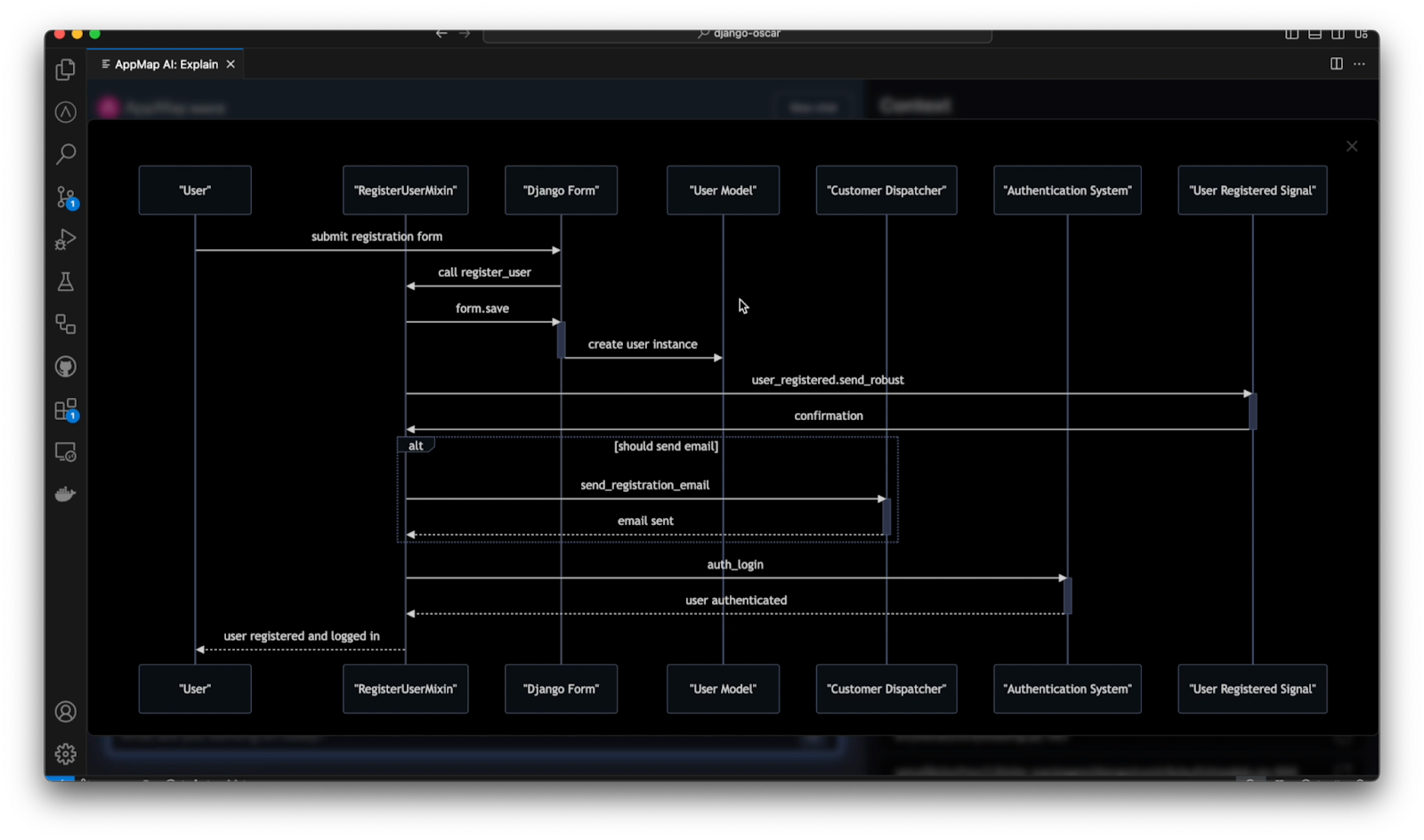
Sequence diagram generated in Visual Studio Code by Navie.
AppMap Navie AI’s ‘bring your own model’ feature, enterprises can deploy their own AI models, ensuring full control and flexibility—no need to vet or validate ours.
Code Analysis, Solution Recommendations and Code Suggestions
AppMap Navie AI offers advanced code recommendations and feature suggestions based on the context of the current code. These are offered as chat in the developer’s IDE, in your organization’s GitHub UI, Jira, or other issue tracking system, and provide a complete record of design iteration throughout the ticket process.
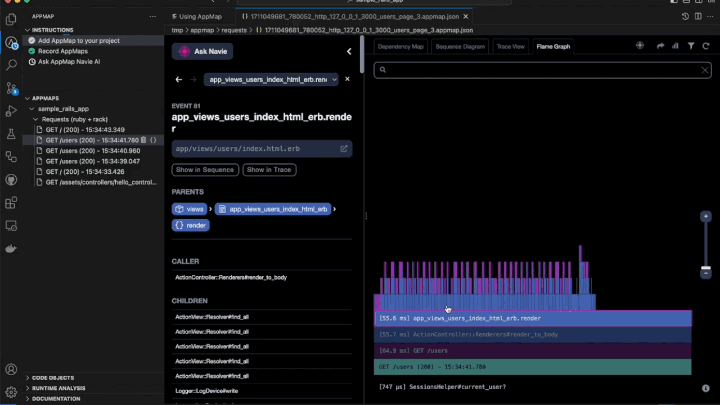
Navie is aware of runtime application behavior.
Smart Code Reviews
AppMap Navie AI automates documentation and analysis of code reviews, flagging potential problems. When integrated with AppMap data AppMap Navie AI can identify breaking API changes, performance issues, and other problems. It also provides explanations and suggestions for improvement, significantly improving the quality of code releases.
When deployed in CI AppMap Navie AI issues a summary report of its runtime analysis as a comment on every PR. The report includes details about the flaws detected, a stack trace, and links to the offending source code.
AppMap Navie AI highlights specific code changes that are contributing to the flaw and links to a full set of interactive visualizations describing the code change.
All AppMap data is stored as artifacts in your GitHub build system. You don’t have to send your data to a third-party SaaS. Your data stays with you.
AppMap Navie AI presents information within pull request comments in four key categories:
-
Failed tests - Identify the root cause of test failures with detailed insights and direct links to the line of code which caused the error, including source diffs and behavioral sequence diffs for efficient debugging.
-
API Changes - Detect API route differences, including new, deleted, or modified routes, as well as alterations in response attributes like body, content, and descriptions.
-
Security flaws only visible at runtime - Uncover issues such as deprecated cryptography algorithms, improper session management, and unauthorized access.
-
Performance problems - Identify performance problems like N+1 SQL queries, slow function calls, and sluggish HTTP requests. AppMap ensures your changes are optimized before they reach production.
For assistance from an AppMap Sales Representative, please fill out the sales contact form, or send us an email at sales@appmap.io.
General Enterprise Features
On-Premises Deployment:
AppMap Enterprise works with your data privacy and internal IT policies.
Local Data Storage in the IDE
All data generated by AppMap Enterprise stays within your development environment stored as local files. These AppMap data files are used by AppMap to create real-time visualizations. AppMap Navie AI leverages this local data in a Client-side Retrieval-Augmented Generation (RAG) process, optimizing interactions with LLMs by analyzing your code contextually, without sending sensitive or extraneous information outside your workspace
Local Data Storage CI
AppMap data integrates seamlessly into automation workflows, making it easy to manage and leverage in various CI scenarios. Since AppMap Enterprise doesn’t rely on a centralized service, it’s highly adaptable and works with virtually any build pipeline. This flexibility ensures that AppMap Enterprise can be fit into existing infrastructure, enabling efficient use of runtime data without the need for cloud services or external dependencies.
Customization and Integrations
Enterprise customers can access custom integrations, tailored visualization options, and more to fit their specific development and operational workflows.
Custom AI Models
AppMap Enterprise can be tailored to work with custom AI models trained on your organization’s specific coding standards, libraries, and frameworks, making it highly relevant to your unique development environment, including private models.
Dedicated Support and Training
AppMap Enterprise customers benefit from priority support, personalized team onboarding, and training sessions to maximize the value of AppMap in their development environment, including 24/7 support.
For assistance from an AppMap Sales Representative, please fill out the sales contact form, or send us an email at sales@appmap.io.