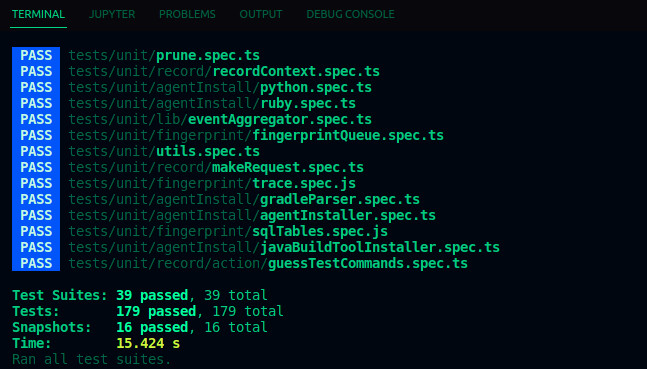

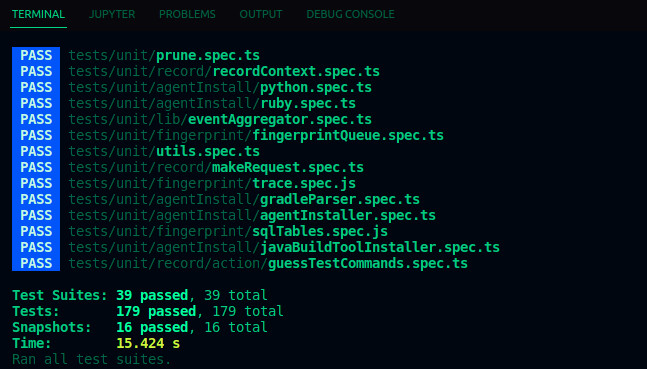

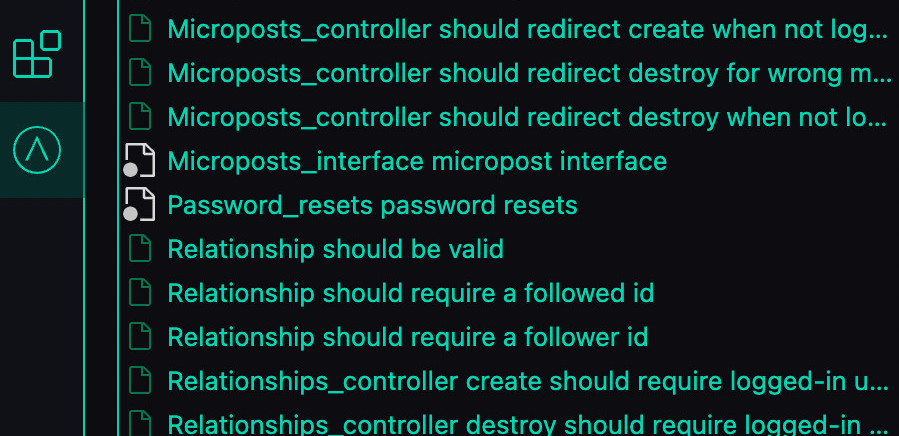
Since AppMap records application behavior, it knows which areas of code are invoked at runtime by each automated test. That means that when a particular source code file is changed, AppMap knows which existing tests should be re-run to ensure that the new changes are properly validated.
More importantly, AppMap knows which tests don't need to be run for a particular code change. AppMap can then automatically re-run only the required tests, saving lots of time when working with long-running test suites.
AppMap Analysis is also integrated with GitHub Checks, which rejects builds when new software issues are discovered. This approach prevents new flaws to creep into code over time, keeping the code secure and performant as the application grows.
The same feature that allows a developer working locally to avoid running unnecessary tests can be used in Continuous Integration (CI) builds as well. AppMap works on the command line as well as it does in the code editor, so you can bring AppMap anywhere that your automated tests run.
AppMap Analysis can find performance and security issues in the code editor with ease, and the same technology can also be used in CI. Running AppMap Analysis in CI brings fast, accurate checks for design flaws and vulnerabilities into your centralized builds. Issues found by AppMap Analysis in CI can be triaged, shared, and managed on the AppMap Server dashboard.