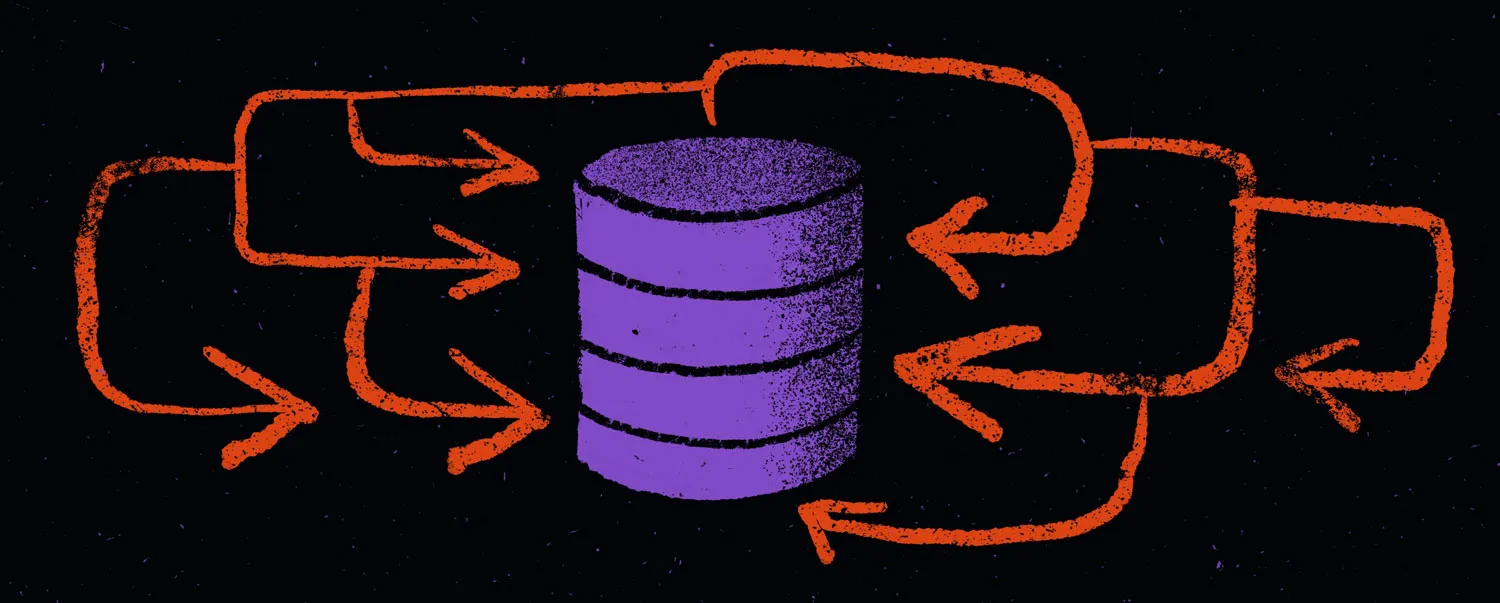We’re going to demonstrate how to identify the N+1 Query anti-pattern using the AppMap plugin for IntelliJ, and the Spring PetClinic sample application as an example.
The N+1 antipattern happens when a query is executed for every result of a previous query. If left unchecked, N+1 queries result in the gradual slowdown of the performance of an application, as they result in multiple expensive trips to the database.
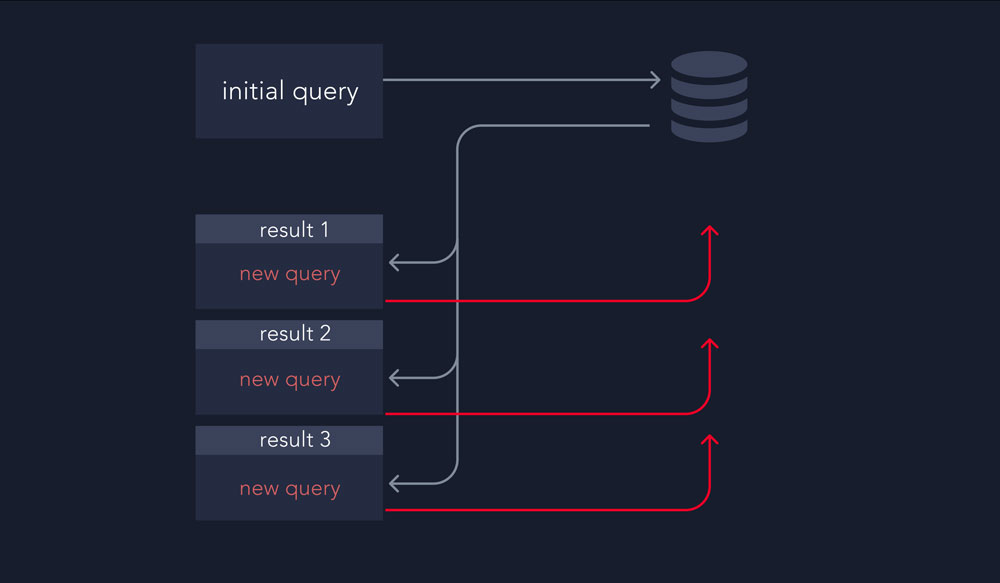
Detecting N+1 queries is tricky, because they aren’t revealed by any mainstream testing strategy.
To detect the N+1 query problems, we need to look at the number of SQL queries that are performed in a realistic situation, such as an integration test, and compare this number with a reasonable expectation.
Here’s a brief demo that shows how AppMap can be used to quickly identify the N+1 anti-pattern in a Spring application and validate a fix.
(If you prefer to read vs. watch, a written version of the demo follows the video):
-
0:15Illustration of the N+1 anti-pattern -
0:52We’ll demonstrate the problem in the Spring PetClinic application — a popular sample Spring framework application implemented in Java. -
AppMap works by recording the code execution paths of your app. We’ll be recording the application when it runs in the dev environment.
1:12First, we’ll run the AppMap Installer to configure the project:$ npx @appland/appmap install-agent-
1:19Next, we’ll add the appmap Java agent to the run configuration and start the application in IntelliJ. When the app has started, we’re ready to record an AppMap. -
1:35We’ll start the AppMap recording right in the IDE withTools -> AppMap -> Start AppMap Recording, then open the list of vets in the PetClinic application running locally on port 8080. -
1:42Now we’ll stop the recording, give the new AppMap a name and the AppMap now opens in the IDE. -
1:50In the left sidebar of the AppMap itself, we can see the packages, classes and functions that are exercised as part of the test, as well as the SQL queries. -
2:00We see about a half dozen queries in the AppMap. We could now run a detailed analysis of the results. But since our example is very simple, we can conclude the result by working with the AppMap Diagrams directly. -
2:15The SQL sequence shows the hallmark sign of the N+1 anti-pattern: aSQL SELECTfetching all vet records followed by a sequence of SELECTs, each fetching the specialty details for one vet. That’s 1+N total queries that should be replaced with just one or two queries fetching the data set and its detailed records in as few trips to the database as possible.select vet0_.id as id1_5_, vet0_.first_name as first_na2_5_, vet0_.last_name as last_nam3_5_ from vets vet0_select specialtie0_.vet_id as vet_id1_4_0_, specialtie0_.specialty_id as specialt2_4_0_, specialty1_.id as id1_2_1_, specialty1_.name as name2_2_1_ from vet_specialties specialtie0_ inner join specialties specialty1_ on specialtie0_.specialty_id = specialty1_.id where specialtie0_.vet_id = ?The second SQL command was executed six times by the Spring framework.
-
2:43Now that we’ve identified that our data model indeed suffers from the N+1 anti-pattern, let’s fix and validate it. The Vet model reveals that a many-to-many relationship exists between the Vet and Specialty entities:@Entity @Table(name = "vets") public class Vet extends Person { @ManyToMany(fetch = FetchType.EAGER) @JoinTable(name = "vet_specialties", joinColumns = @JoinColumn(name = "vet_id"), inverseJoinColumns = @JoinColumn(name = "specialty_id")) private Set<Specialty> specialties; -
3:00The easiest way to fix the N+1 issue is to tell the framework to fetch the details with a subselect using the Fetch annotation:@Entity @Table(name = "vets") public class Vet extends Person { @ManyToMany(fetch = FetchType.EAGER) @Fetch(FetchMode.SUBSELECT) @JoinTable(name = "vet_specialties", joinColumns = @JoinColumn(name = "vet_id"), inverseJoinColumns = @JoinColumn(name = "specialty_id")) private Set<Specialty> specialties; -
3:14Let’s record a new AppMap and compare the SQL commands in the Trace. -
3:23Success! As you can see, the sequence of 6 SELECTs has been replaced by one SELECT that fetches all related specialties in a single trip to the database. We’re done with Vets and can move on to the next data entity.select vet0_.id as id1_5_, vet0_.first_name as first_na2_5_, vet0_.last_name as last_nam3_5_ from vets vet0_select specialtie0_.vet_id as vet_id1_4_1_, specialtie0_.specialty_id as specialt2_4_1_, specialty1_.id as id1_2_0_, specialty1_.name as name2_2_0_ from vet_specialties specialtie0_ inner join specialties specialty1_ on specialtie0_.specialty_id = specialty1_.id where specialtie0_.vet_id in ( select vet0_.id from vets vet0_ )
We’ve demonstrated how to find and eliminate the hard-to-detect N+1 pattern with AppMap in just a few minutes. As a result, the application is now better prepared for heavy production load.
Questions or feedback? We’d love to hear from you – reach out in Slack or Twitter!