To access the latest features update your code editor plugin. VS Code >= 0.118.1 and JetBrains >= 0.64.0
-
Docs
-
Reference
- AppMap for Visual Studio Code
- AppMap for JetBrains
- AppMap Agent for Ruby
- AppMap Agent for Python
- AppMap Agent for Java
- AppMap Agent for Node.js
- AppMap for Java - Maven Plugin
- AppMap for Java - Gradle Plugin
- AppMap Agent for JavaScript (legacy)
- Command line interface (CLI)
- Remote recording API
- Analysis Rules
- Analysis Labels
- GitHub Action
- License Key Installation
- Uninstalling AppMap
- Community
Configuring environment in IntelliJ
Configure Navie to use a specific LLM by adjusting the environment variables used by the AppMap extension.
This feature is in early access. It might not be available in the generally available AppMap IntelliJ plugin yet. If you don't see it, please make sure to update and check back soon.
In IntelliJ, go to settings.
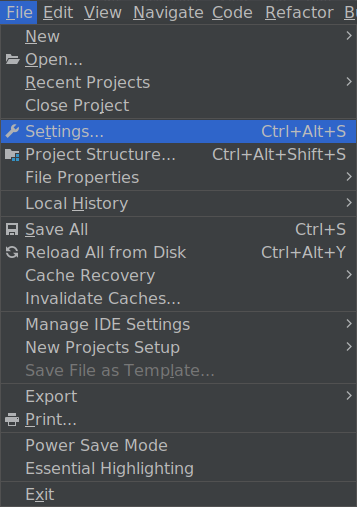
Go to Tools → AppMap.
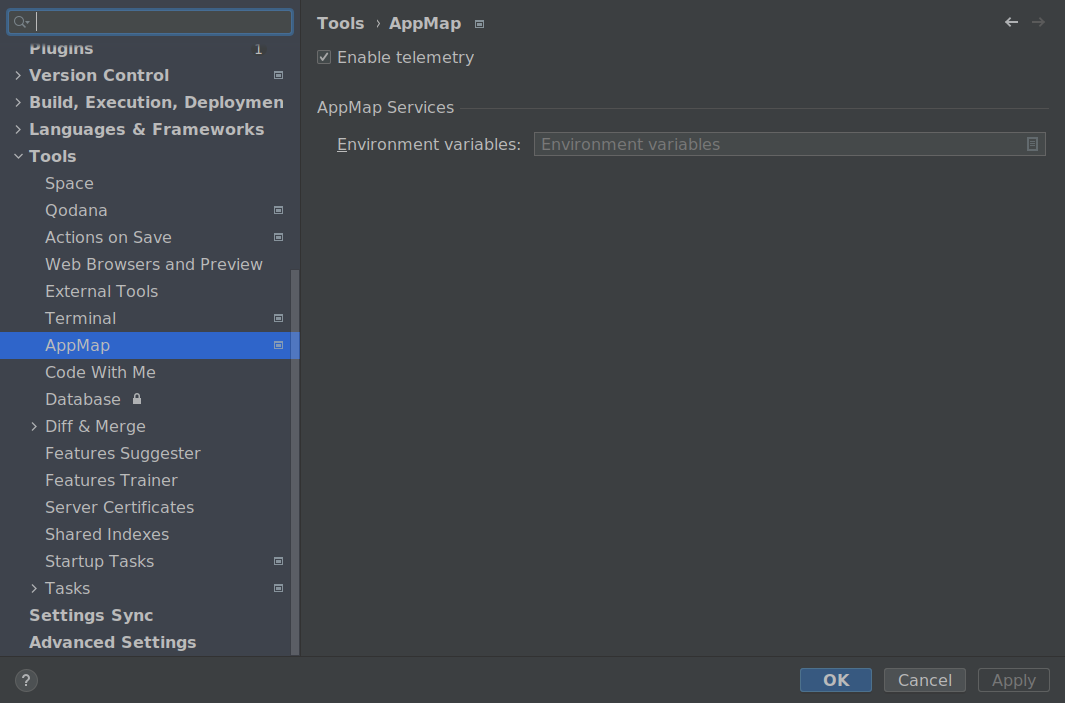
Enter the environment editor.
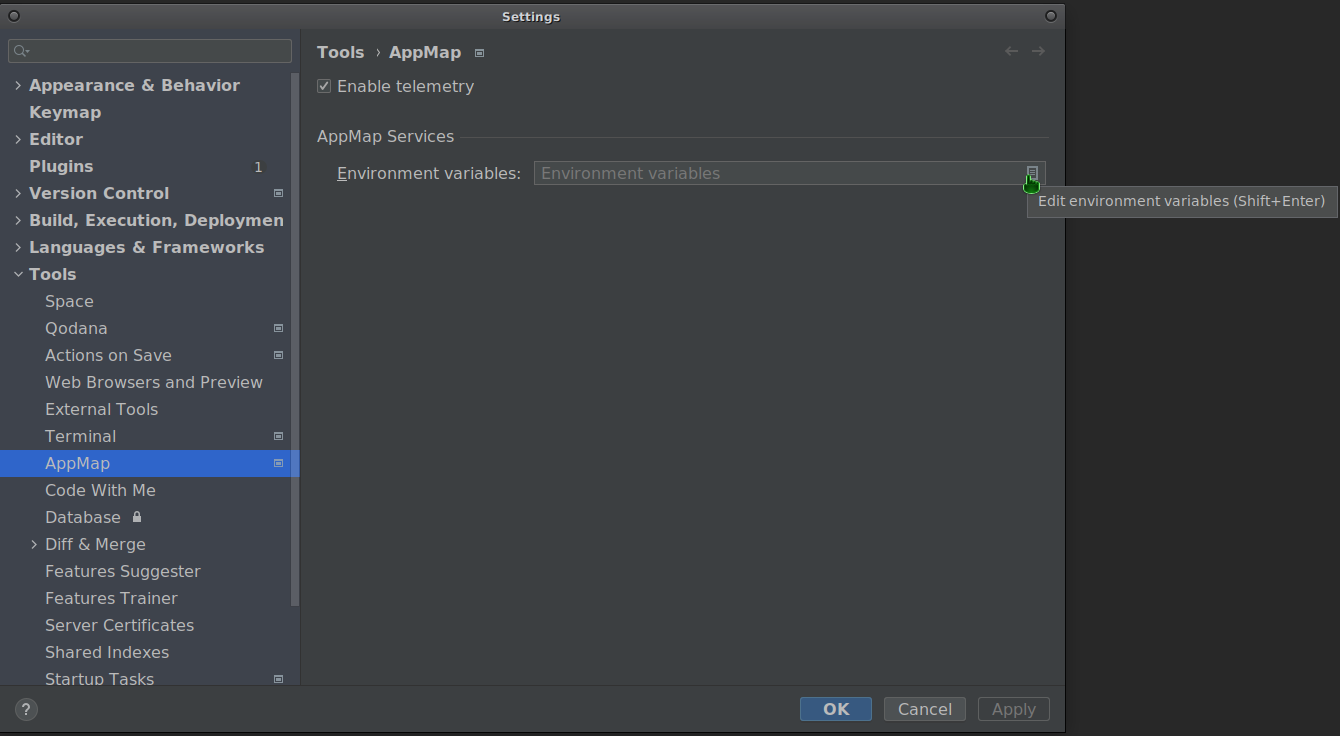
Use the editor to define the relevant environment variables according to the BYOM documentation.
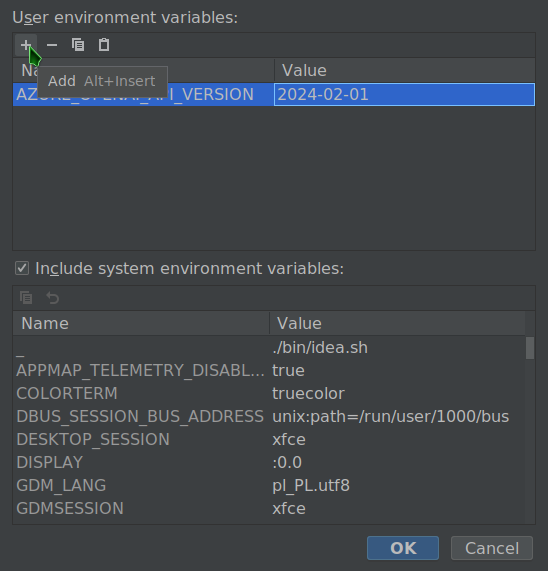
Reload your IDE for the changes to take effect.
Thank you for your feedback!
