To access the latest features keep your code editor plug-in up to date.
-
Docs
-
Reference
- AppMap for Visual Studio Code
- AppMap for JetBrains
- AppMap Agent for Ruby
- AppMap Agent for Python
- AppMap Agent for Java
- AppMap Agent for Node.js
- AppMap for Java - Maven Plugin
- AppMap for Java - Gradle Plugin
- AppMap Command line interface (CLI)
- Remote recording API
- Analysis Labels
- Analysis Rules
- License Key Installation
- Subscription Management
- AppMap Offline Install for Secure Environments
- Uninstalling AppMap
Advanced AppMap Data Management- Using AppMap Diagrams
- Navigating Code Objects
- Exporting AppMap Diagrams
- Handling Large AppMap Diagrams
- Reading SQL in AppMap Diagrams
- Refining AppMap Data
- Generating OpenAPI Definitions
- Using AppMap Analysis
- Reverse Engineering
- Record AppMap Data in Kubernetes
Integrations- Community
Atlassian Compass
Atlassian Compass is a developer experience platform that brings your distributed software architecture and the teams collaborating on them together in a single, unified place. Compass supports visualizing your OpenAPI docs using SwaggerUI integrated into the main Compass application. After adding your application as a new component in Compass, and after enabling the SwaggerUI app, you can now add an additional task to push the
openapi.ymlfile to Compass via a webhook.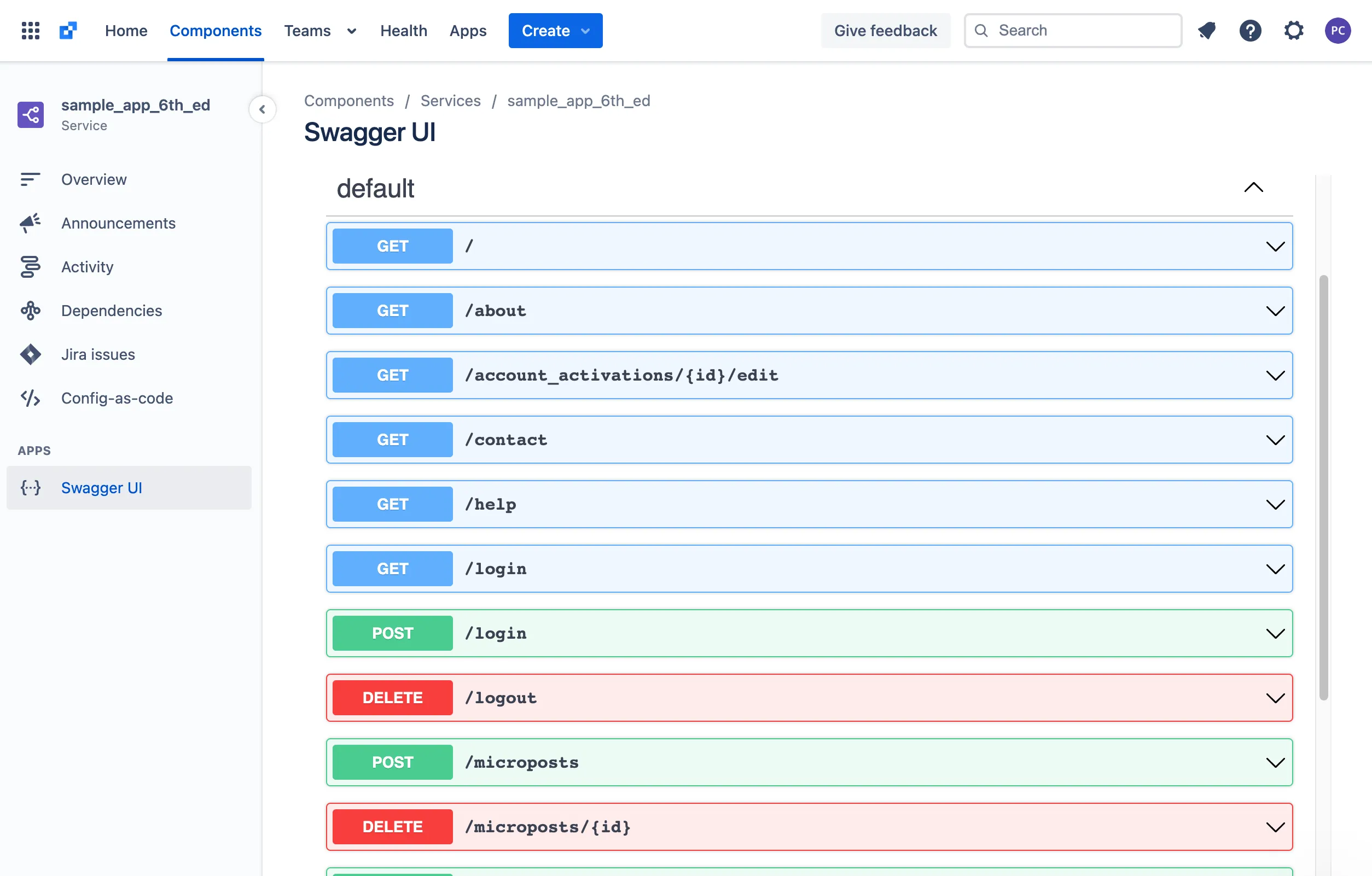
After generating an API username and token, create a step in your GitHub Action (or other CI tool) to push the file to Compass using the custom URL in the configuration page. Make sure to store the webhook URL, API user, and API key as encrypted secrets in your build task.
- name: AppMap Generate OpenAPI Definitions run: npx @appland/appmap@latest openapi --output-file openapi.yml - name: Push OpenAPI to Atlassian Compass run: curl -X PUT ${COMPASS_WEBHOOK_URL} -F file=@openapi.yml --user "$COMPASS_API_USER}:${COMPASS_API_KEY}"Refer to the Compass documentation for additional information on how to upload your definitions
Thank you for your feedback!
