To access the latest features keep your code editor plug-in up to date.
-
Docs
-
Reference
- AppMap for Visual Studio Code
- AppMap for JetBrains
- AppMap Agent for Ruby
- AppMap Agent for Python
- AppMap Agent for Java
- AppMap Agent for Node.js
- AppMap for Java - Maven Plugin
- AppMap for Java - Gradle Plugin
- AppMap Command line interface (CLI)
- Remote recording API
- Analysis Labels
- Analysis Rules
- License Key Installation
- Subscription Management
- AppMap Offline Install for Secure Environments
- Uninstalling AppMap
Advanced AppMap Data Management- Using AppMap Diagrams
- Navigating Code Objects
- Exporting AppMap Diagrams
- Handling Large AppMap Diagrams
- Reading SQL in AppMap Diagrams
- Refining AppMap Data
- Generating OpenAPI Definitions
- Using AppMap Analysis
- Reverse Engineering
- Record AppMap Data in Kubernetes
Integrations- Community
Readme
Readme is a powerful developer hub that can consume your OpenAPI definition and provide a simple way for users to interact with your API directly from your documentation site or with the included client SDKs that Readme provides.
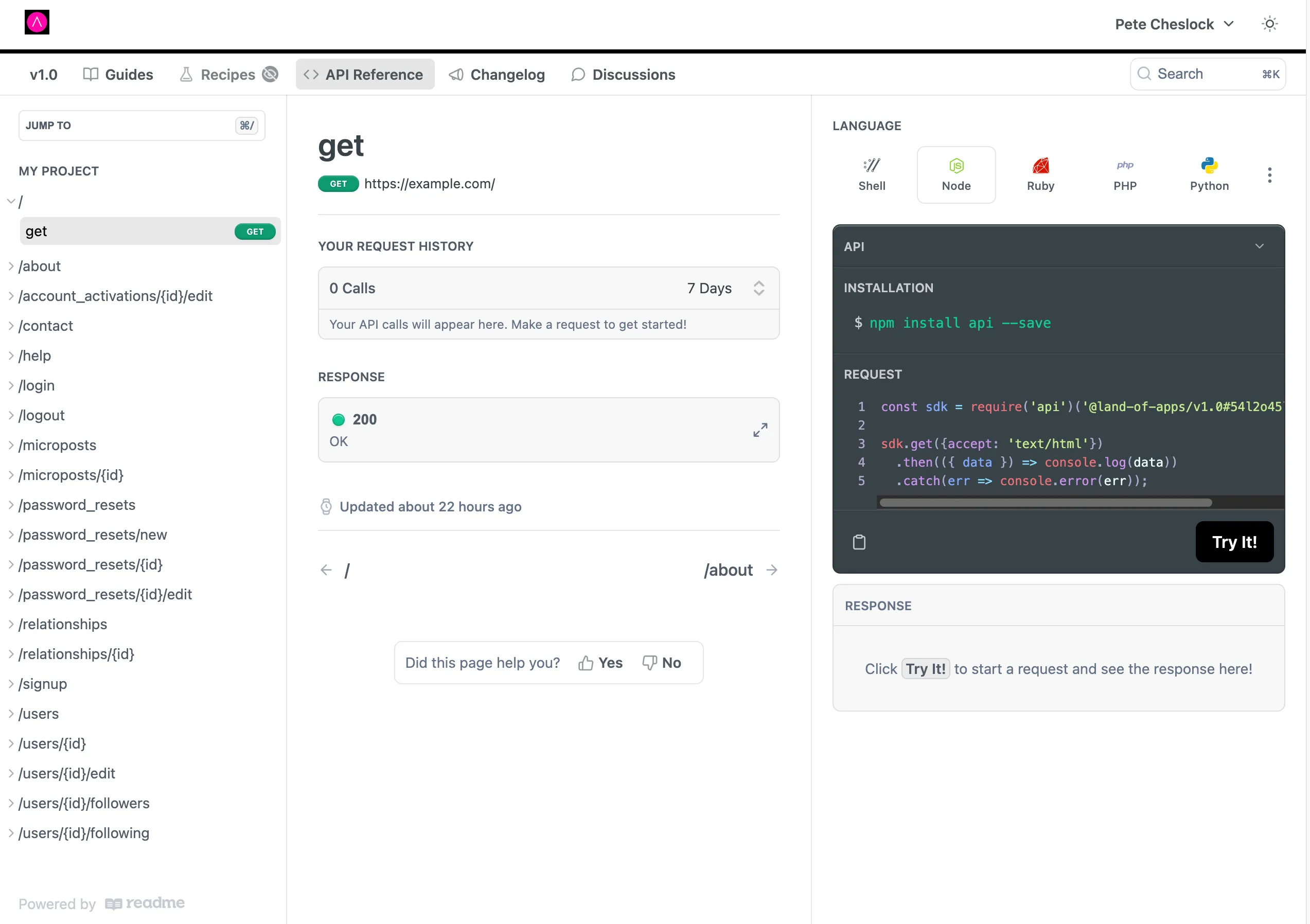
Simply access your Readme administration page, and go to API Settings to add a new endpoint.
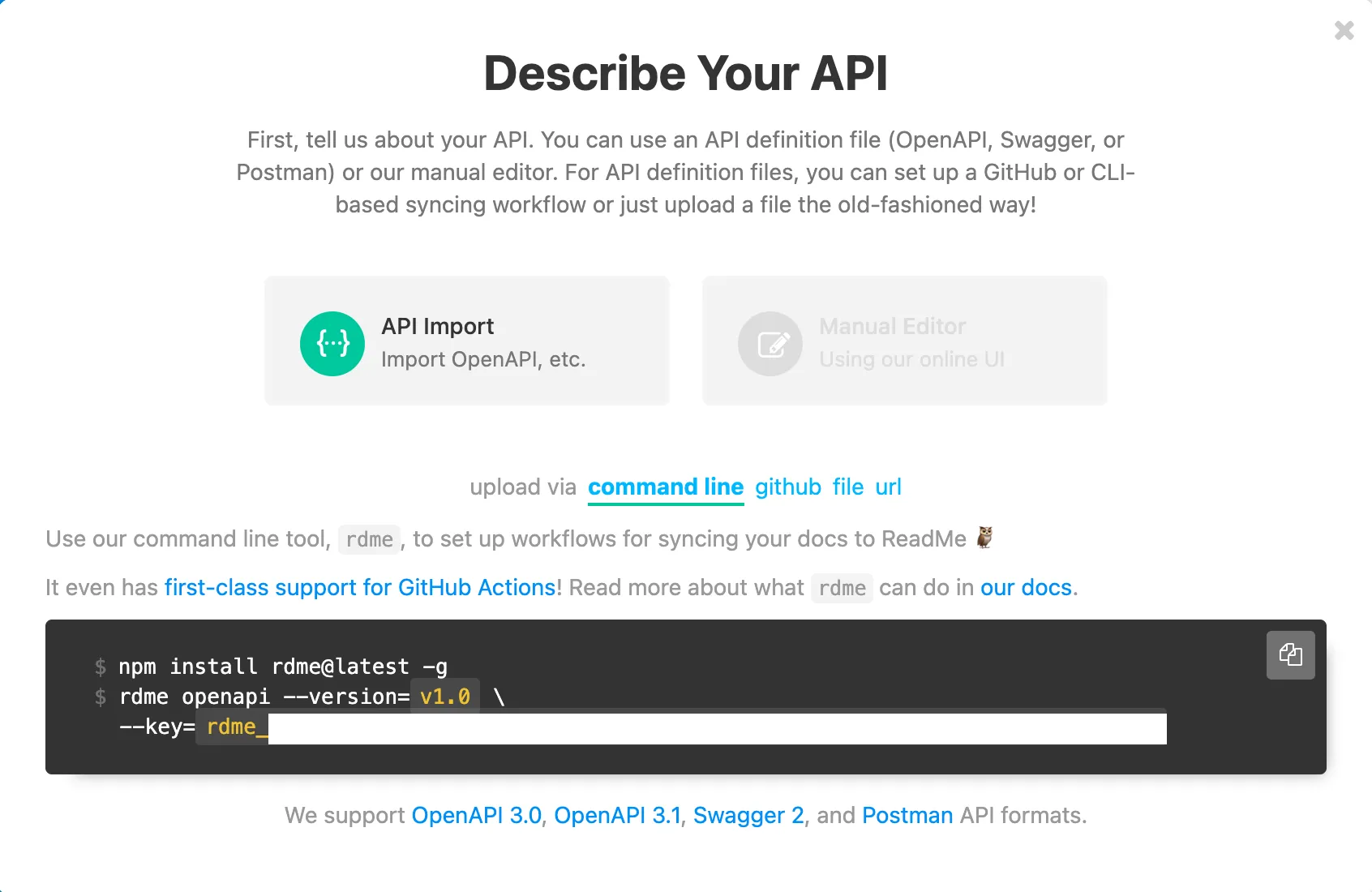
Add the relevant commands to your GitHub Action or your CI system. Make sure to save the Readme API key as an encrypted secret in your build task.
- name: Install rdme run: npm install rdme@latest -g - name: Install AppMap tools uses: getappmap/install-action@v1 - name: AppMap Generate OpenAPI Definitions run: appmap openapi --output-file openapi.yml - name: Push OpenAPI to Readme run: rdme openapi openapi.yml --version=v1.0 --key="$"After your build job completes you’ll see your API imported into Readme.
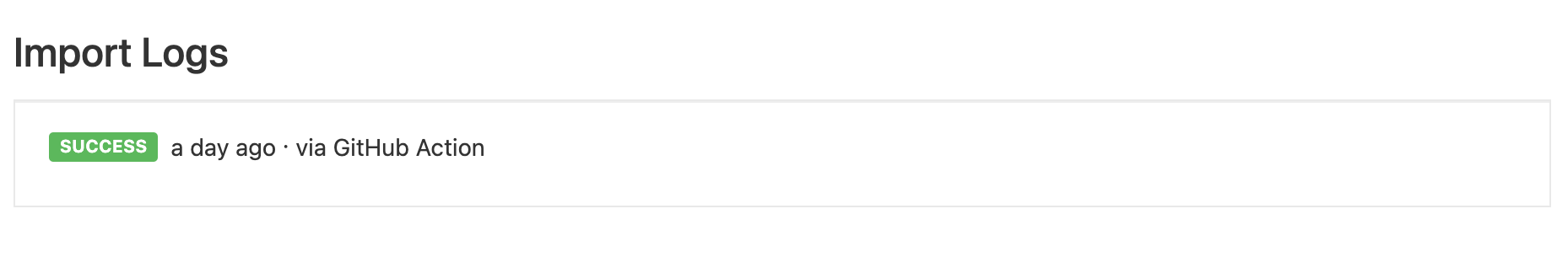
And when navigating into any of your API endpoints, you’ll see notifications that this API is _synced from Swagger.
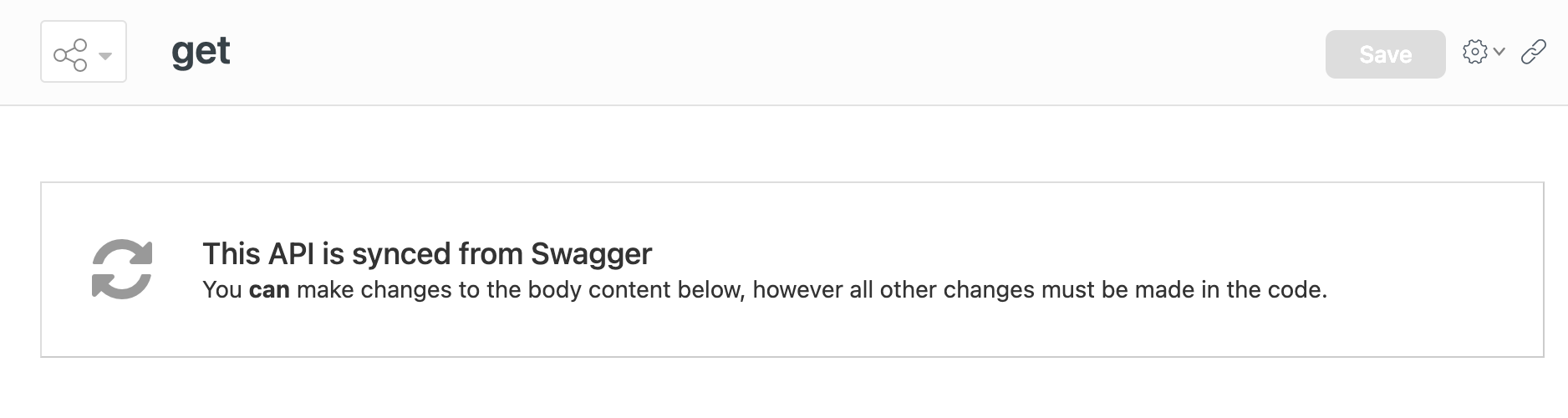
Thank you for your feedback!
